Client Wishlist
If you're looking for ideas of what to film, make sure to visit our Client Wishlist page.
If there is a Wishlist item you feel you have footage for (online, offline or soon to be shot), please email support@naturefootage.com. If possible, please upload your footage to Cliplog. Make sure the Active status on the Wishlist item is "Yes" and please provide the SFR ID number for the Wishlist item(s) along with any clip codes relevant to the respective Wishlist item(s), eg. clip NMC170616_0001 for SFR587200. If there is more than one Wishlist item you would like to submit footage for, feel free to put the information in a spreadsheet. This will help us provide the correct information to clients.
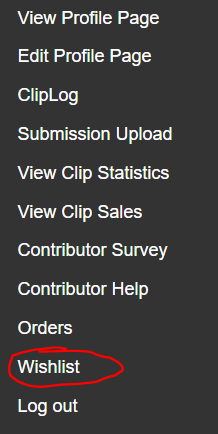
The Wishlist is a list of subjects that clients have specifically requested, which have little-to-no availability in the NatureFootage collection. The subjects can be filtered by several criteria, including whether the client's project is still Active.
It is highly recommended to keep an eye on the Wishlist page as it is updated every 24 hours, and new subjects are added almost every day. They are sorted by Date so you can see which ones are most recent. Make sure to filter the list by "Active" and contact us first if you have any questions.
If there is a Wishlist item you feel you have footage for (online, offline or soon to be shot), please email support@naturefootage.com. If possible, please upload your footage to Cliplog. Make sure the Active status on the Wishlist item is "Yes" and please provide the SFR ID number for the Wishlist item(s) along with any clip codes relevant to the respective Wishlist item(s), eg. clip NMC170616_0001 for SFR587200. If there is more than one Wishlist item you would like to submit footage for, feel free to put the information in a spreadsheet. This will help us provide the correct information to clients.
Please note that the Resolution column on the Wishlist merely indicates the minimum resolution that the client will accept. So if the Resolution for a Wishlist item is listed as HD, this means that the client will accept footage with a resolution that is HD or higher.
Typically, the Wishlist items are created when a client has asked for a specific subject and we have found little or no footage of the requested content. We always do research for the client on our end before creating the Wishlist item. The date for each Wishlist item corresponds to the date the Wishlist item was created. If footage is uploaded AFTER the date on the Wishlist item, definitely let us know so we can follow up with the client.
Access the list at any time from the "Welcome" page after logging into your NatureFootage account, or from the Accounts menu:
Related Articles
Edited Video or Video Decor Submission Specifications
Any edited videos submitted must fit in the category of video decor, which on our site is referred to as NatureFlix. Video Decor is beautifully crafted edited segments that can be looped on a screen (with or without audio). Examples include a montage ...How to Upload Footage
Before uploading footage to your NatureFootage account, please review the help articles below: What should I submit? Video Quality and Specifications Submitting RED Footage Edited Video or Video Decor Submission Specifications Additional submission ...Tips for Licensing Footage
TIP #1: Upload footage quickly Don't sit on your footage for too long after a shoot. Upload it to Cliplog as soon as you can, giving clients more time to review your clips when choosing footage for their productions. TIP #2: Upload relevant footage ...Updating Clip Thumbnail
Upon upload to Cliplog, one of the first few frames will apply as a still to newly uploaded clips by default. However, this image is not always the best representation of the action/behavior/location of the clip. As a result, we offer contributors ...Shipping Instructions
If you are shipping physical media to us, please Notify Contributor Support with details of your shipment and a tracking number. If you need your package returned (see below), please include your return shipping address. Please ensure that your files ...